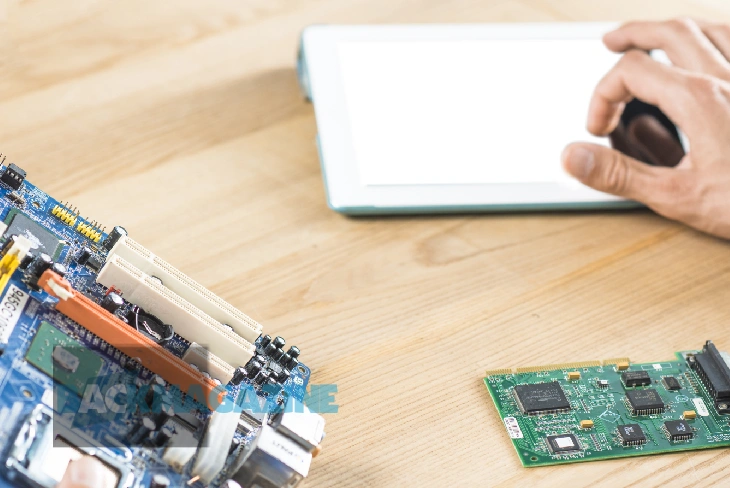In today’s fast-paced computing world, PCIe MM Write UEFI plays a crucial role in ensuring high-speed data transfer between hardware components. This article dives into what PCIe MM Write is, how it works with UEFI, and why it’s essential for modern systems. We’ll explore its key components, challenges, and best practices to optimize performance. Whether you’re a tech enthusiast or a professional, this guide will help you understand the nuts and bolts of this technology in simple, everyday language.

What is PCIe MM Write?
PCIe MM Write refers to Memory-Mapped Write operations within the PCIe (Peripheral Component Interconnect Express) framework. Think of PCIe as a highway for data, connecting your CPU to devices like GPUs, SSDs, and network cards. MM Write is like a fast lane on this highway, allowing devices to directly write data into the system’s memory without unnecessary detours.
This method is faster than traditional input/output (IO) operations because it bypasses slower communication pathways. Instead of sending data through multiple layers, MM Write lets devices “talk” directly to the memory. This direct communication reduces latency and speeds up processes, making it ideal for data-heavy tasks like gaming, video editing, or machine learning.
How Does UEFI Interact with PCIe MM Write?
UEFI (Unified Extensible Firmware Interface) is the modern replacement for the older BIOS system. It’s the first software that runs when you turn on your computer, initializing hardware components and preparing the system for the operating system. But how does UEFI work with PCIe MM Write?
During the boot process, UEFI identifies and configures PCIe devices connected to the system. It sets up memory address mappings, allowing these devices to use MM Write for efficient data transfer. Without UEFI, your system wouldn’t know how to communicate with PCIe devices, leading to errors or poor performance.
Moreover, UEFI ensures that PCIe MM Write operations are stable and secure. It acts as a bridge between the hardware and the operating system, making sure everything runs smoothly from the moment you power on your device.
Key Components of PCIe MM Write in UEFI Systems
1. PCIe Configuration Space
Every PCIe device has a configuration space, which is like its ID card. UEFI uses this space to identify the device, understand its capabilities, and allocate resources. This step is crucial for enabling MM Write functionality.
2. Memory Address Mapping
Memory address mapping is the process of assigning specific memory locations to PCIe devices. UEFI handles this during boot, ensuring that each device knows where to read and write data. Proper mapping prevents conflicts and ensures smooth operation.
3. UEFI Drivers
UEFI drivers are like translators, helping the system understand and communicate with PCIe devices. These drivers enable MM Write by providing the necessary instructions for data transfer. Without them, your hardware wouldn’t function correctly.
Why is PCIe MM Write Important in Modern Computing?
In today’s world, speed and efficiency are everything. PCIe MM Write is a game-changer for applications that require rapid data transfer. For example, GPUs use MM Write to render graphics in real-time, while SSDs rely on it for fast file access. Even networking devices benefit from this technology, ensuring seamless data flow across networks.
Additionally, PCIe MM Write reduces the workload on the CPU. By allowing devices to write directly to memory, the CPU can focus on other tasks, improving overall system performance. This is especially important for multitasking or running resource-intensive applications.
What Are the Challenges of Implementing PCIe MM Write in UEFI?
While PCIe MM Write offers many benefits, it’s not without its challenges. One major issue is memory address conflicts. If two devices try to use the same memory location, it can cause errors or crashes. UEFI must carefully manage these mappings to avoid such problems.
Another challenge is ensuring security. Since MM Write allows direct access to memory, it could potentially be exploited by malicious software. UEFI must implement safeguards to protect against these threats.
Finally, debugging issues related to PCIe MM Write can be tricky. Problems may arise during the boot process or while the system is running, requiring advanced tools and expertise to resolve.
Best Practices for Optimizing PCIe MM Write in UEFI
To get the most out of PCIe MM Write, follow these best practices:
- Ensure Proper Initialization: Make sure UEFI correctly identifies and configures PCIe devices during boot. This step is critical for enabling MM Write functionality.
- Allocate Memory Efficiently: Avoid memory conflicts by carefully assigning addresses to each device. UEFI’s memory mapping tools can help with this.
- Keep UEFI Firmware Updated: Regular updates ensure compatibility with newer PCIe devices and improve system stability.
- Test Thoroughly: Before deploying a system, test its PCIe MM Write capabilities under various conditions. This helps identify and fix potential issues early.
Frequently Asked Questions (FAQs)
1. What is the difference between PCIe MM Write and IO Write?
PCIe MM Write allows devices to write directly to memory, while IO Write involves sending data through slower input/output pathways. MM Write is faster and more efficient, making it ideal for high-performance applications.
2. Can PCIe MM Write be used in non-UEFI systems?
While it’s possible, non-UEFI systems (like those using BIOS) may not support PCIe MM Write as effectively. UEFI’s advanced features make it better suited for managing this technology.
3. How does PCIe MM Write improve system performance?
By enabling direct memory access, PCIe MM Write reduces latency and CPU workload. This results in faster data transfer and better overall performance.
Conclusion
PCIe MM Write UEFI is a cornerstone of modern computing, enabling high-speed data transfer and improving system performance. From its role in hardware initialization to its impact on everyday applications, this technology is essential for anyone who values speed and efficiency. By understanding how it works and following best practices, you can optimize your system for peak performance. Whether you’re a gamer, a developer, or just a tech enthusiast, PCIe MM Write UEFI is a topic worth exploring.
Explore inspiring stories, trending topics, and expert insights only at BackMagazine – your destination for knowledge, entertainment, and beyond. 🌟 https://backmagazine.co.uk/“